Write the Perfect Article
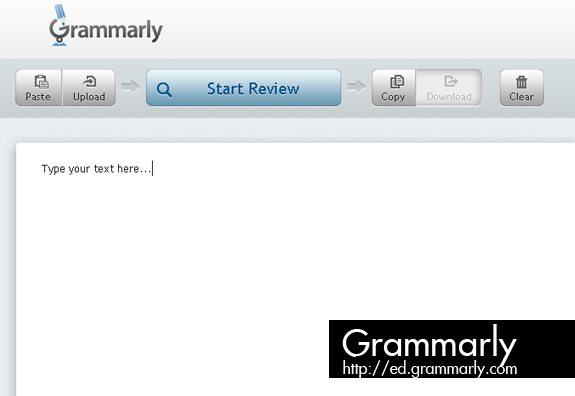
Nobody has ever written the perfect article without any mistakes omitted. That's why a rough draft exists in the writing world. But then again, if you're a perfectionist and working as an article writer, you might need an online assistant to tell you where you've done wrong in your content.
Make way for Grammarly an instant grammar checker and is acclaimed as the "World's most accurate grammar checker." You might be a little skeptical with the website's slogan but, truth be told, it has helped a lot of people when it comes to my writing. It carefully checks for plagiarism, spelling, punctuation, your style and word choice. If it spots an error in your article, it will display how many there are.
Interested? Here's how to use Grammarly:
1. Go to Grammarly.
2. Paste your article in the box.
3. Hover your mouse to the 'Start Review' button to indicate whether your article is about Business, Academic, Technical, Creative or Casual. Choose from any of the selection by clicking the circle.
You may opt to turn the Plagiarism detector off.
4. Press the 'Start Review' button and wait for the process to finish.
Grammarly's initial review comes for free but if you want an in-depth review of your article, you can sign up on their website and pay for their services. I don't know the huge difference between the free and paid version but the former seems to be doing a pretty great job!







0 comments:
Hey! Whatcha wanna say?